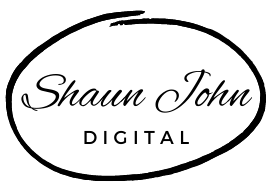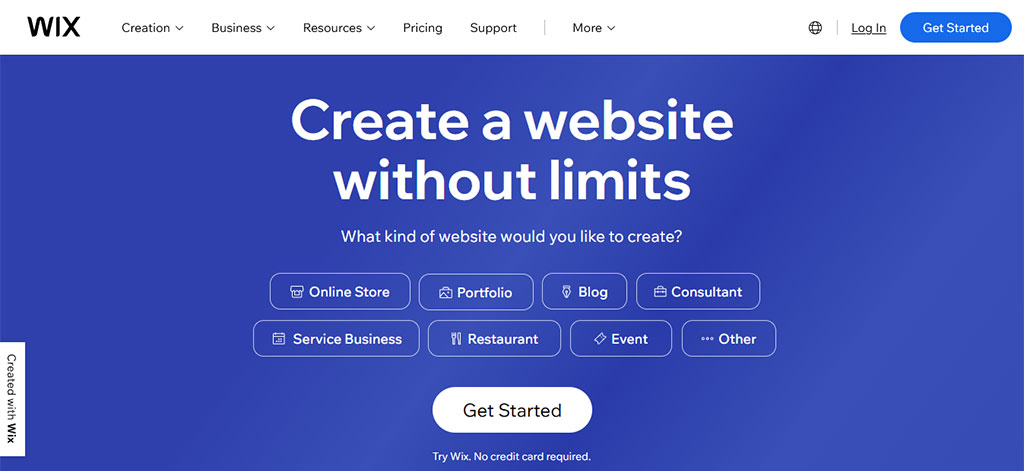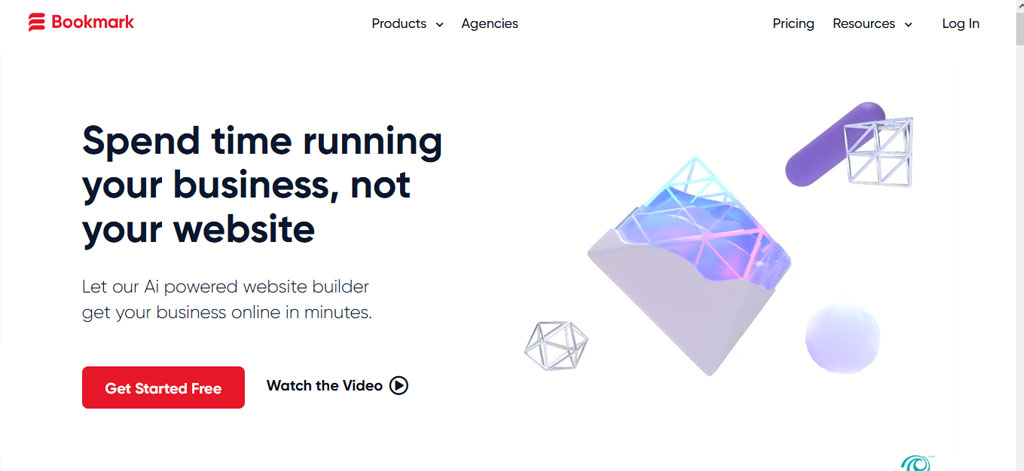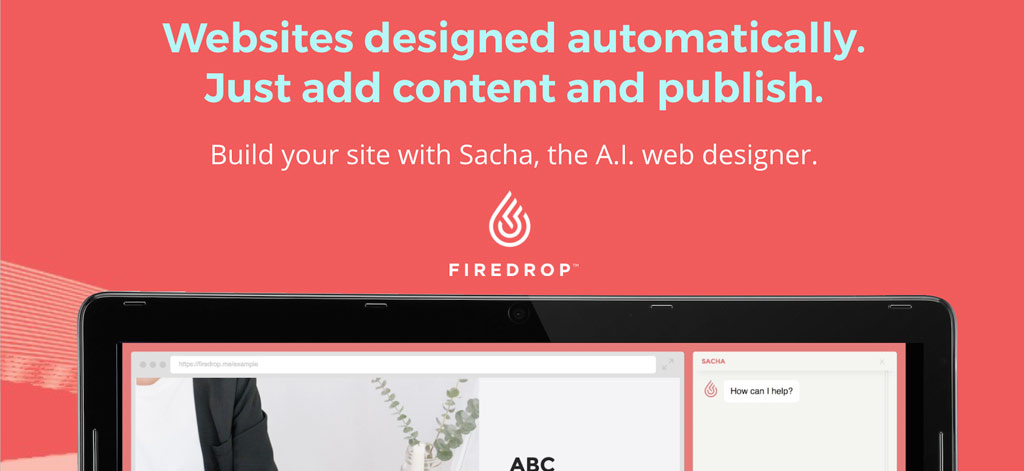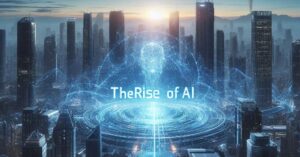If you follow any of the AI guru’s on X/Twitter you would have seen their posts saying “RIP Web designers, theses AI tools can build a website for you”. But is this true, are web designers totally replaceable by AI?
Let’s take a look at this a bit deeper and see what AI brings to the world of web design and how to use AI for webdesign and development.
AI web design and development is a new and innovative way of creating websites without having to know coding or have web design experience. AI web design tools use artificial intelligence (AI) to analyze your business name content, preferences, and goals, and then generate a customized website for you in minutes from the information you provide it. Using AI can help you save time, money, and effort, as you don’t need to hire a professional web designer or developer, or learn how to code yourself. You can also easily edit and update your website with drag-and-drop features and intuitive interfaces.
Is using AI for web design better than using an actual web designer?
Now, if you’re wondering whether to use AI or a human web designer for your website, there’s no easy answer. It all depends on what you want, what you can afford, and how complex and unique your website is. Let’s take a look at some of the pros and cons of each option:
Pros and Cons for using AI for web design:
Pros: AI can make web development faster and easier, as well as more consistent. AI can also do some of the work for you, like creating content, writing code, fixing bugs, and updating the website. AI can also help you optimize your website based on data and feedback².
Cons: AI might not be able to capture the essence of your brand or connect with your users. AI might also lack creativity and originality, as it often follows existing patterns and trends. AI might also have trouble understanding the context, emotions, and subtleties of human communication.
Pros and Cons of a human web designer:
Pros: Human web designers can use their intuition, empathy, and imagination to create beautiful and meaningful experiences. Human web designers can also customize the website to your specific market, audience, and brand identity. Human web designers can also add artistic elements and visual aesthetics that might not be possible with AI.
Cons: Human web designers might be more costly, time-consuming, and inconsistent than AI. Human web designers might also have biases, errors, and gaps in their knowledge and skills. Human web designers might also struggle to keep up with the latest technologies and trends.
Using AI Web Design Tools
In this article we will compare some of the best AI web design and development tools available, such as Wix ADI, Bookmark, Firedrop and 10web. We will highlight their features, benefits, and drawbacks, and provide examples of how to use them for different types of websites, such as e-commerce, portfolio, blog, etc.
Wix ADI (Wix’s Artificial Design Intelligence)
Wix ADI is one of the most popular AI web design and development tools in the market. Wix ADI stands for Artificial Design Intelligence, and it is a feature of the Wix website builder platform. Wix ADI can create a personalized website for you based on your answers to a few simple questions. You can also choose from hundreds of templates and customize them with your own images, text, colors, fonts, etc.
Wix ADI is ideal for beginners who want to create a simple and elegant website quickly and easily. Wix ADI can handle basic web design and development tasks, such as layout, navigation, SEO, mobile optimization, etc. However, if you want more advanced features or more control over your website design, you may need to switch to the Wix Editor mode, which allows you to edit your website with more options and flexibility.
What are the benefits of using Wix ADI?
- It is free to use with the Wix platform
- It is easy to use and requires no coding skills
- It can create a unique website for you in minutes
- It can optimize your website for SEO and mobile devices
- It offers hundreds of templates and design options
What are the drawbacks of using Wix ADI?
- It may not offer enough customization or functionality for some users
- It may not support some complex features or integrations
- It may not be able to handle large or complex websites
Bookmark AI No-Code Website Builder
Bookmark is another AI web design and development tool that can help you create a professional-looking website in minutes. Bookmark uses an AI assistant called Aida, which stands for Artificial Intelligence Design Assistant. Aida can create a website for you based on your industry, niche, and style preferences. You can also choose from over 750 templates and customize them with your own content and branding.
Bookmark is suitable for users who want to create a functional and responsive website with minimal effort. Bookmark can handle various web design and development aspects, such as domain name registration, hosting, SSL security, analytics, etc. You can also add features such as e-commerce, blogging, email marketing, etc. with the help of plugins and integrations.
What are the benefits of using Bookmark?
- It is affordable and offers a free plan with limited features
- It is user-friendly and requires no coding skills
- It can create a customized website for you in minutes
- It can adapt your website to different devices and screen sizes
- It offers over 750 templates and design options
What are the drawbacks of using Bookmark?
- It may not offer enough flexibility or creativity for some users
- It may not support some advanced features or integrations
- It may not be able to handle large or complex websites
Firedrop
Firedrop is another AI web design and development tool that can help you create a stunning website in minutes. It uses an AI chatbot called Sacha, which stands for Smart Artificially Creative Human Assistant. Sacha can create a website for you based on your conversation with her. You can also choose from dozens of templates and customize them with your own content and branding.
Firedrop is perfect for users who want to create a stylish and modern website with a conversational interface. It can handle various web design and development tasks, such as layout, color scheme, typography, images, etc. You can also add features such as e-commerce, blogging, social media integration, etc. with the help of plugins and integrations.
What are the benefits of using Firedrop?
- It is fun and engaging to use with Sacha’s chatbot interface
- It is easy to use and requires no coding skills
- It can create a personalized website for you in minutes
- It can create a visually appealing website with AI-generated images
- It offers dozens of templates and design options
What are the drawbacks of using Firedrop?
- It is expensive and offers no free plan
- It may not offer enough control or customization for some users
- It may not support some complex features or integrations
- It may not be able to handle large or complex websites
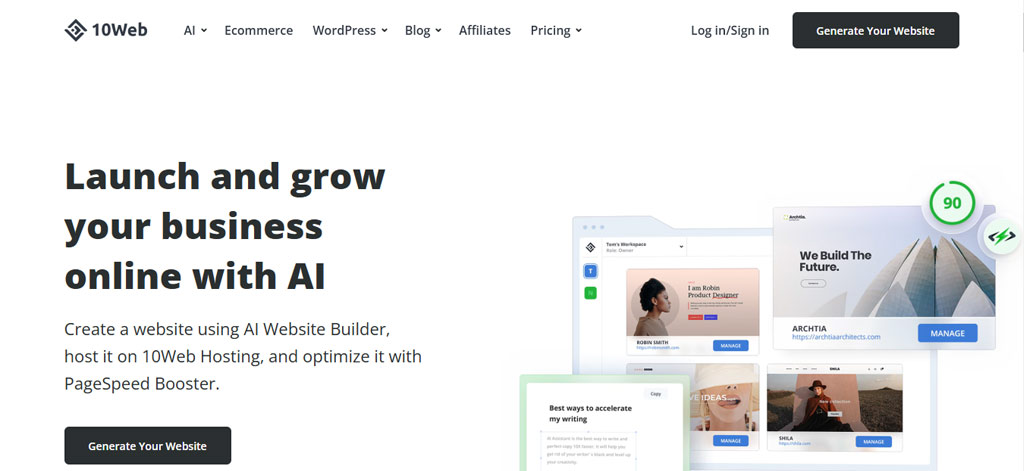
10Web
10web is another website builder that lets you create stunning websites without coding. It is compatible with WordPress, so you can easily import your existing site or create a new one from scratch. It offers a drag-and-drop interface, a library of templates and widgets, and a powerful hosting service. You can also use 10web to optimize your site for speed, SEO, and security.
What are the benefits of using 10web?
- You can save time and money by using one platform for all your WordPress needs.
- You can enjoy a hassle-free experience with 10web’s 24/7 customer support and 14-day money-back guarantee.
- You can boost your site’s speed, ranking, and security with 10web’s advanced optimization tools.
What are the drawbacks of using 10web?
- You may have to pay extra for some premium features or plugins that are not included in the 10web plan.
- You may have to adjust to a new interface and workflow if you are used to a different WordPress platform or host.
- You may have to deal with some compatibility issues if you use custom code or third-party plugins that are not supported by 10web.
AI web design and development is a great way to create a beautiful and functional website without coding. AI web design and development tools can help you save time, money, and effort, as they can generate a customized website for you in minutes. However, not all AI web design and development tools are the same. You need to consider your needs, preferences, and goals, and compare the features, benefits, and drawbacks of different tools before choosing the best one for you.
How to choose the best AI web design and development tool?
With so many options available out there today, choosing the best AI web design tool can be a challenging task, as each has its own features, benefits, and limitations. We only touched on a few examples in this article. However, there are some general criteria that you can use to evaluate and compare different tools, such as:
- Ease of use: How user-friendly and intuitive is the tool? How much time and effort does it take to learn and use it?
- Pricing: How much does the tool cost? Is it free, freemium, or premium? What are the features and limitations of each plan?
- Interface: How does the tool look and feel? How well does it suit your design preferences and style?
- Functionality: What can the tool do for you? How does it help you create, customize, and optimize your website?
- Performance: How fast and reliable is the tool? How does it handle complex and large-scale projects?
- Support: How easy is it to get help and feedback from the tool or its community? How often is the tool updated and improved?
Based on the criteria above, you can narrow down your choices and find the best AI web design tool for your needs.
Other AI Web Design Tools Available:
- Hostinger – Good for logo and copy generation
- Shopify – Building an online store with AI
- Jimdo – Excellently detailed, customizable setup
- Framer AI – Easy to use, simple processes