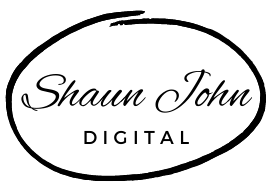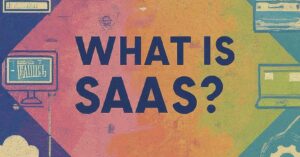Creating a Google Business Profile
A Google Business Profile (previously know as Google My Business) is a free tool that allows businesses to manage their online presence on Google Search and Maps. It helps businesses to appear in search results, get discovered by customers, and manage their online reputation.
Is Google Business Profile Free?
Yip, Google Business Profile is 100% free to create and use to manage your business profile.
Okay lets get started on how to setup your Google business profile!!!!
Step 1: Sign up for a Google Business Profile
- Go to Google Business Profile and sign in with your Google account.
- If you don’t have a Google account, you can create one for free.
- Once you’re signed in, click on the “Create Business Profile” button.
- Enter the name of your business and select the appropriate category from the list.
- Click on the “Next” button.
Step 2: Fill in your business information
- Enter the address of your business.
- If you have a service area, you can also enter that information.
- Enter your business phone number and website URL.
- Enter your business hours.
- Click on the “Next” button.
Step 3: Verify your business
- Google will ask you to verify your business.
- Follow their on screen verification prompts.
- Once your business is verified, you can start managing your profile.
Step 4: Add photos and videos
- Photos and videos of your business can help customers learn more about your products and services.
- You can add photos of your storefront, your products, your team, and more.
- You can also add videos of your business in action.
Step 5: Respond to reviews
- Responding to reviews is a great way to show customers that you care about their feedback.
- If you receive a negative review, be sure to respond politely and professionally.
- Thank customers for their positive reviews and let them know that you appreciate their business.
Step 6: Keep your profile up to date
- Make sure to keep your business information up to date, including your address, phone number, and website URL.
- Add new photos and videos of your business regularly.
- Respond to reviews promptly and professionally.
By following these steps, you can create a Google Business Profile that will help you to connect with more customers and grow your business.
Additional benefits of having a Google Business Profile:
- Get found on Google Search and Maps
- Manage your online reputation
- Gain credibility with reviews
- Get insights into your business’s performance
- Connect with potential customers
- Increase your website traffic
- Drive more sales