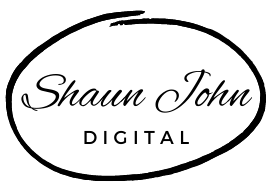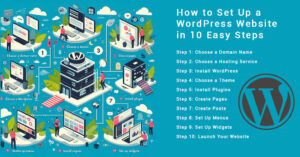Most people today have heard of WordPress, however I still get clients asking me “what is WordPress Exactly?” when I suggest using it to build their site on.
Let’s try and answer that question below.
WordPress is a software that allows you to build and manage websites without having to know how to code. It is also known as a content management system (CMS), which means it helps you organize and display your content (such as text, images, videos, etc.) on your website. This makes it a lot easier to keep your website content up to date. Once you get the hang of the software, you are able to update your content yourself without having to hire a pro to do it for you.
WordPress is free and open source, which means anyone can use it, modify it, or contribute to it. WordPress is a very popular CMS, it powers over 40% of all websites on the internet.
WordPress.com Vs WordPress.org – Self Hosted WordPress
Just to confuse things a bit more there are two different “versions” of WordPress.
WordPress.com and self-hosted WordPress (wordpress.org) are two different ways of using this software.
Lets take a quick look at the difference between the two.
WordPress.com
WordPress.com is a hosting service that provides you with a WordPress website on their servers. You don’t need to worry about installing the software, choosing a web host, or managing the server. You create an account on their server and then start building your site. However, you also have limited options for customizing your website, such as choosing themes, plugins, or monetizing your site. WordPress.com offers different plans, from free to premium, depending on your needs and budget.
Self-hosted WordPress (wordpress.org)
Self-hosted WordPress, is when you download the WordPress software from WordPress.org and install it on your own web host. You have full control and flexibility over your website, and you can customize it as much as you want. You can choose from thousands of themes and plugins, and you can also make money from your site with ads or e-commerce. However, you also have to take care of the technical aspects of running your website, such as updating the software, backing up your data, and securing your site. Self-hosted WordPress is free, but you have to pay for your own domain name and website hosting.
To summarize:
WordPress.com is a hosted service that provides you with a WordPress website, but with limited options
Self-hosted WordPress is a software that you install on your own web host, but with full control and flexibility.
From here on we will be referring to Self Hosted WordPress
How Does WordPress Work?
To use WordPress, you need two things: a domain name and a web hosting service. A domain name is the address of your website (such as www.example.com), and a web hosting service is where your website files are stored and accessed online.
Once you have a domain name and a web hosting service, you can install WordPress on your web server. This process is usually easy and takes only a few minutes as most hosts have a quick installation solution for WordPress. After that, you can access your WordPress dashboard, this is where you can add your theme, customize your website, add new content, install plugins, and more.
WordPress Themes and Plugins
WordPress has two main components: themes and plugins.
Themes are the design templates that determine how your website looks.
Plugins are the extensions that add new features and functionality to your website.
There are thousands of free and premium themes and plugins available for WordPress, so you can create any type of website you want.
Ger your Premium wordpress themes and plugins here…
Pros and Cons of Using WordPress
WordPress is not perfect, and it has its advantages and disadvantages. Here are some of the pros and cons of using WordPress:
Pros:
- WordPress is easy to use and learn. You don’t need to know how to code to create a website with WordPress. You can use the built-in editor or drag-and-drop tools/plugins to create your content and layout.
- WordPress is flexible and customizable. You can change the appearance and functionality of your website with themes and plugins. You can also modify the code if you want to make more advanced changes.
- WordPress is SEO-friendly. WordPress helps you optimize your website for search engines by generating clean and semantic code, providing SEO plugins, allowing custom permalinks, etc.
- WordPress is secure and reliable. WordPress is constantly updated and maintained by a large community of developers and users. It also has many security features and plugins to protect your website from hackers and malware.It is however very important to always keep your wordpress installation, theme and plugins up todate and to have security plugins installed.
- WordPress is scalable and compatible. WordPress can handle any amount of traffic and data, as long as you have a good web hosting service. It also works well with most browsers, devices, and platforms.
Cons:
- WordPress can be slow. WordPress can load slowly if you have too many plugins, large images, or complex code on your website. You need to optimize your website for speed by using caching plugins, compressing images, minifying code, etc.
- WordPress can be vulnerable. WordPress can be hacked if you use outdated or insecure themes, plugins, or passwords. You need to keep your website updated and secure by using strong passwords, backups, firewalls, etc.
- WordPress can be confusing. WordPress can be overwhelming for beginners who don’t know where to start or how to use it properly. You need to learn the basics of WordPress before you create your website or hire someone to help you.
- WordPress can be expensive. WordPress itself is free, but you need to pay for a domain name and a web hosting service to use it. You may also need to buy premium themes, plugins, or services to enhance your website.
- WordPress can be incompatible. WordPress may not work well with some themes, plugins, or third-party services that are not compatible with it. You need to test your website for compatibility issues before you launch it or use trusted sources for your themes, plugins, or services.
As mentioned earlier WordPress powers around 40% of all the websites on the internet, there is a reason for this. WordPress is a great Content Management System.
So if you are looking to get into the website design game, be it for a personal Blog, new career path or perhaps you want to try Affiliate marketing and need a website – WordPress is a great starting point.
Take look through some of the premuim themes and plugins available here.